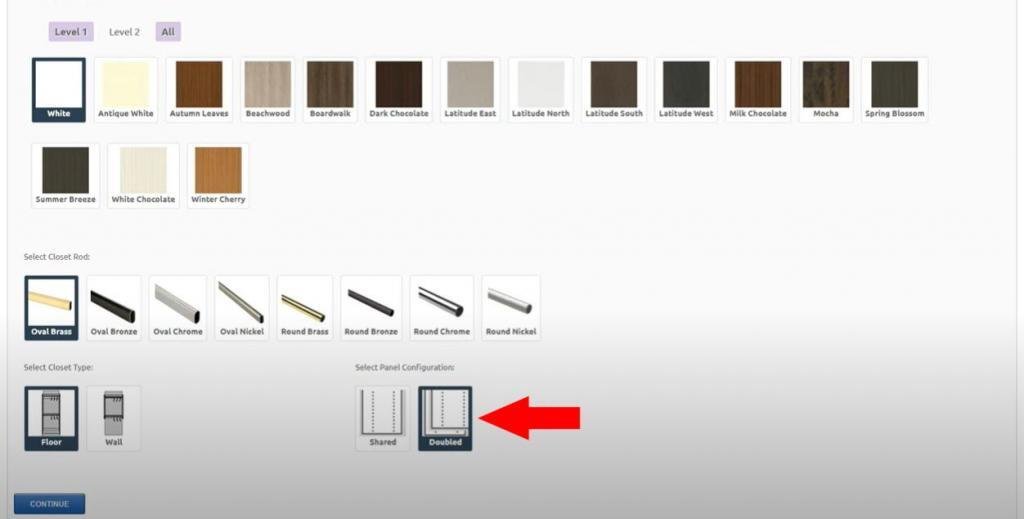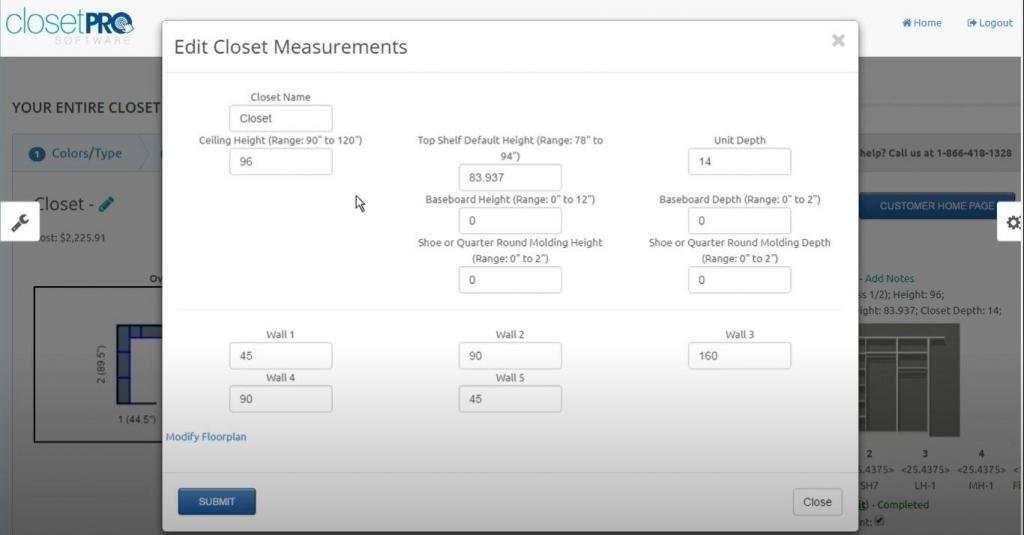Using double vertical panels in ClosetPro
The Double Vertical (Gable) option is ClosetPro make switching between double and single shared gables simple. This option can be turned on or off at the beginning of a design when selecting wood color and hanging rod options.
If you select this option at this point of the design, any units selected for the design will automatically have double gables. Another way to turn this feature on or off is when you are on the Build page. You can go to the right-hand side Gear slide out window and select it under the heading Panel Configuration.
You also have the option to add double gables to only 1 unit. This can be done by editing that unit and checking the box under the heading Double Panels located in the upper right side of the page.
Related Posts