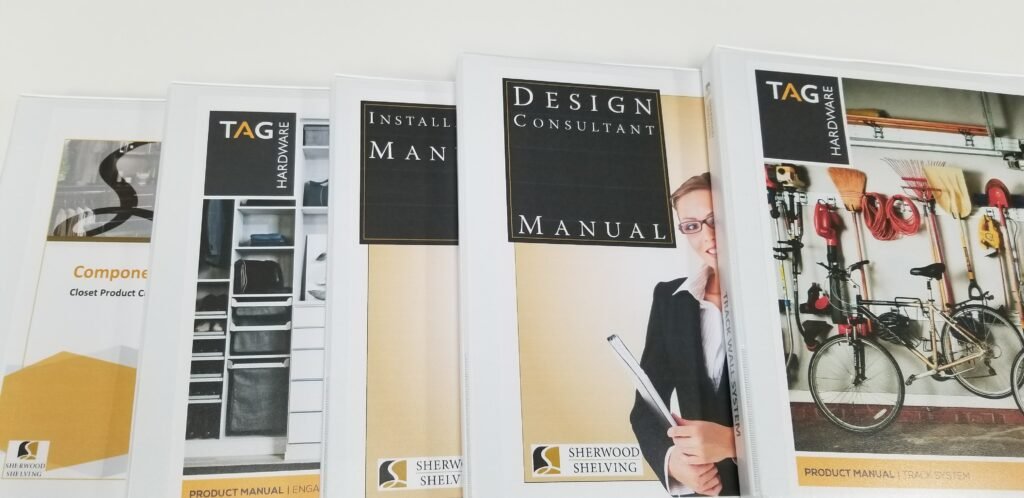Adding layers in ClosetPro
Layers in ClosetPro essentially allows the designer to build multiple walls into one and have multiple units over multiple units. On the Build page use the left hand wrench tool slide out menu and look for the Add Layer heading. From the layer tool drop down select which units you want to add a layer to.
For example, if you select 2 of the units on the wall you can add 3 layers to it, then you could add 3 units to that layer above the existing units (see image below).


This option gives so much flexibility for the designer to create beautiful organizers for your customers space. An important aspect to note is that each layer is independent and so it is possible to crash the units into each other. The designer must take care when designing that this doesn’t happen.
Just to the right of the closet design edit button are the layer link and you can go from one layer to the next by clicking of these links. There is also a Layer option that will appear in the lower right of the page.