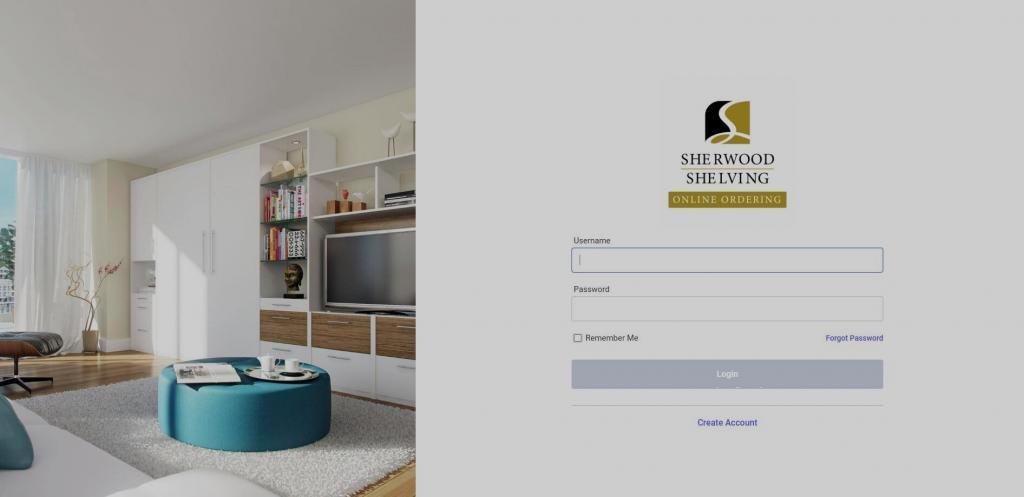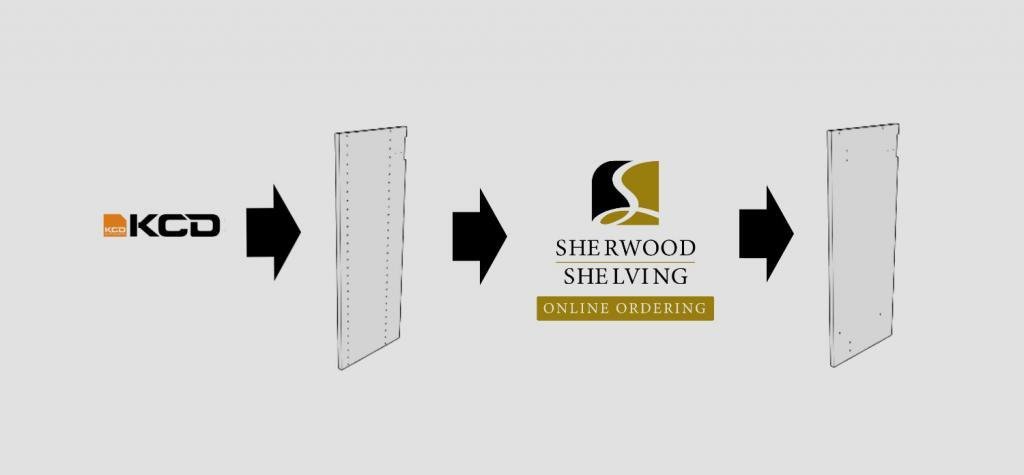This tutorial will show you the Home Page and menu (or tabs) items available for organizing and submitting orders. Each section of the video is listed below with time stamps to easily find the relavent informaiton you are looking for.
Brief Overview
- Home Page 0:50: This contains information related to your business such as the following.
- Outstanding Invoices
- Orders
- Contacts
- Favorites Menu 2:56: Under this menu you can add any internal or external links that you regularly use.
- Order Menu 3:30:
- View All
- Create New Order
- Import Order
- Reports Menu 3:53:
- Finance Reports
- Invoices
- Transaction History
- Production
- Customer Product History
- Shipping Report
- Settings Menu 4:14
- My Company
- Dealer Mode Settings
- Payment Methods
- Finance Reports
- Help Menu 4:56: Tutorials
- Side Bar 5:05: Contains information relevant to the page you are on.
- Search 5:38: Search anything on the platform
- Avatar 5:56:
- My Home
- Terms and Conditions
- Logout
Detailed Overview
- Create Company Contact 6:03:
- Personal Info
- Contact Info
- Phone Numbers
- Websites
- Addresses
- User Account
- User Permissions
- Order Menu 10:44:
- View All 10:49:
- Order Status – Bid, Ordered, Verified, In Progress, On Hold, Completed, Shipped, and Void
- Create New Order 12:08:
- Order Details
- Order Name
- Order Description
- Order Request Date
- Order Actual Date
- Order Billing
- Order Shipping
- Order Folder
- Save Changes
- Submit Order
- Catalogue Categories – Closet Components / Hardware & Accessories
- Discontinuing current Webstore and replaced by Online Ordering platform
- Product explained
- Group Attributes explained
- Line-Item Attributes explained
- Import Order 19:00:
- Upload CSV file
- Manually match CSV import fields when file is not created with KCD or ClosetPro.
- “I have read the instructions for importing, agree to verify, and assume full responsibility”
- Manually add hardware or accessories to an order.
- Order Name
- Order Description
- Request Date
- Save Changes
- Bid Status
- Modify or make changes to order while in Bid Status
- More dropdown to view who has made any changes to the order
- Detailed Look at Products & Help Tips 23:10
- How to quickly duplicate a product
- Deleting a product
- Toggle off and on the Group Attributes
- Toggle off and on the Line-Item Attributes
- Toggle off and on Category Line-Item Attributes
- Suggested verifying order procedure
- Gable Attributes – Brief Overview 25:30
- Quantity
- Height Depth
- Rail Notch
- Drilling Left
- Drilling Right
- Routing, Backing, & Lighting
- Attribute Header Help Tip
- Product Help
- Gable Attributes – Detailed Overview 27:06
- Gables (also called Verticals or Panels)
- Imperial input values
- Must use our Gable Length Chart as all “Height” values must be entered using our 32mm system.
- Must enter the value to the one-thousandths of a decimal place (i.e., 3 decimal places).
- How to turn on and off a Rail Notch (RN)
- By default, all gables with have the Rail Notch turned on
- Label Name (also known as the file or room name)
- Wall number
- Section number
- View All 10:49:
- Reports Menu (Tab) 30:38
- Invoices: Can look up any date range of invoices and any outstanding amounts
- Transaction History and how to filter a search
- Production Reports
- Settings Menu 32:45
- My Company
- Make changes to company information
- IRS/GST/HST Numbers
- PST (BC Canada only)
- Make changes to contact information
- Company Permissions
- Dealer Mode Setting 34:00
- Enable Dealer Mode
- Customize Header Background
- Payment Methods 34:43
- Attached Banking information
- Add Credit Cards
- My Company
- Making Payments 35:18
- Outstanding Invoices
- Stripe integration