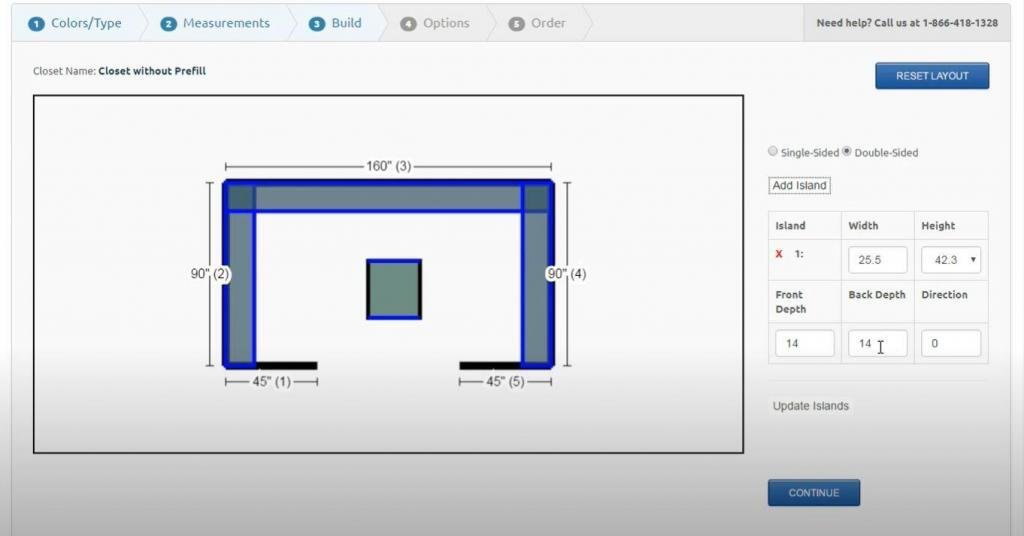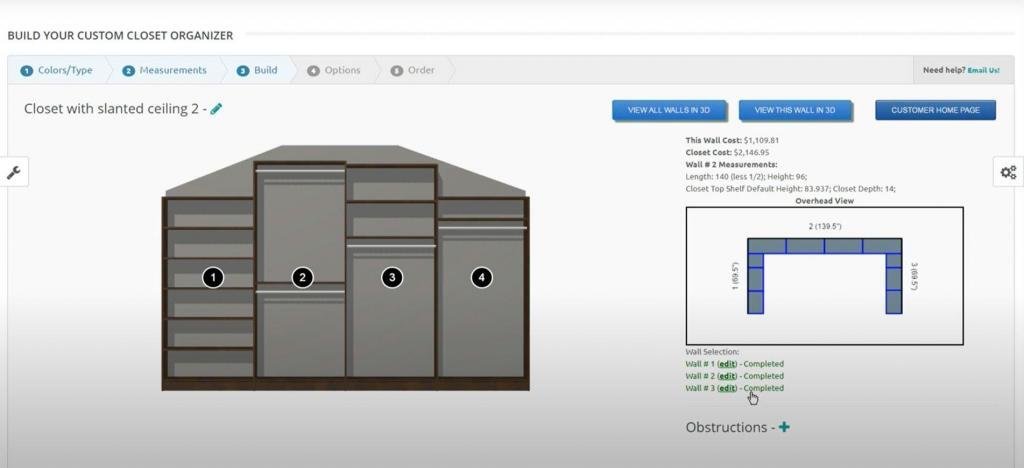When you’re on the Build Your Custom Design page (Step 3 Build) of ClosetPro, and you have saved the wall layouts and moved to the next page, you can click on the Add Island button located just above the Continue button. When you click the Add Island button you will be taken to a new page with the following options:
- Single-Sided
- Double-Sided
Select the desired style of island and click on the Add Island button, and an island will be placed on your floor plan. An information box will also appear on the right side to adjust the size and clearance of the island. You can drag the position of the island by clicking on the island and then dragging it to the desired location. When finished, click the Continue button.