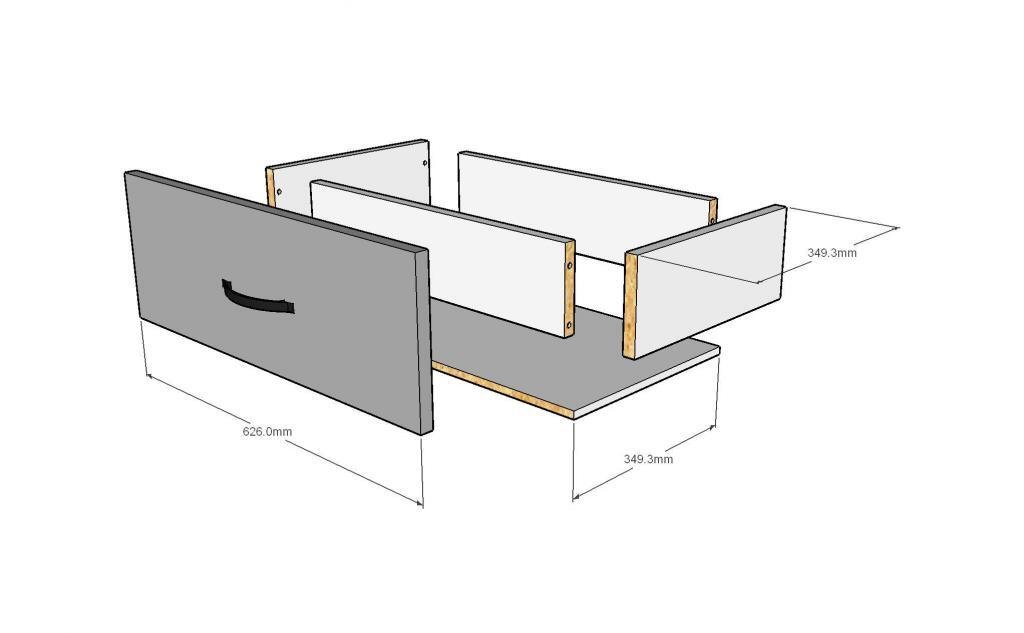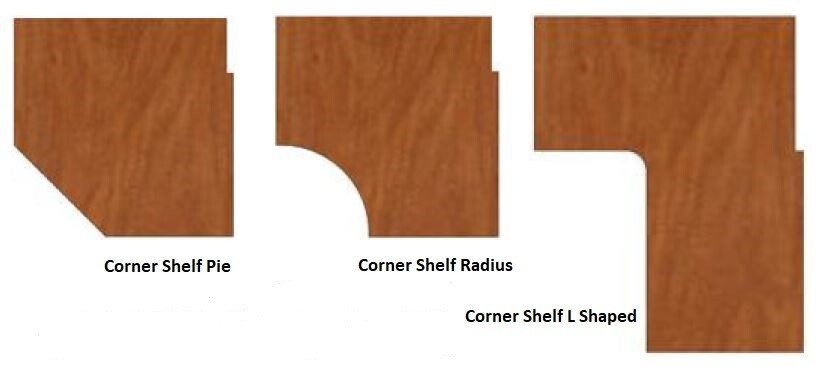Dear KCD Software Users,
With our launch of our new Online Ordering (OLO) platform there has been some confusion what this new platform offers. Here is a summary:
- Upload Orders
- Make Payments
- Submit Orders
- Include Hardware: This is optional, hardware and accessories can be added per order. This hardware is packaged and included with the order including the service of cutting wardrobe tube to length, this will eliminate the need to keep large quantities of hardware inventory on have although we still highly recommend that a minimum supply is kept in an installation caddy.
- Drill Back Hole for Glides: In the past drilling the back hole for glides was always done by the installer, how we do this when you select the Glide Drilling Type for a Gable – Special Drilling. Selecting the Glide Type just tells us what type of glide you will be using. You then need to enter the bank of drawer height (including the height of the kick and fixed shelves) in the “DWR Bank Height” box for either the left or right side of the gable. You then need to indicate what depth of drawer glide you are using as this might be different than the gable depth.
- Drill for Drawer Handles: By indicating the “Handle Size” and “Box Type” we will drill for handle holes on your drawer faces.
- Drill for Door Handles: We’ve never offered this time saving option before. By selecting the appropriate “Door Style,” Handle Size,” and “Handle Placement” we will drill for door handles.
- Track Orders: Bid, Ordered, Verified, In Progress, Completed, Shipped
- Shipping Fees Included: For those of you that require shipping to your location we have now included this into the price on the OLO based upon previous averages. These will be adjusted depending on shipping changes.
- Your Total Cost: For the first time you will know the total cost of a job – wood, hardware, accessories, shipping – all found in one place and connected to each job…no more guessing
- Full Line Drill: Currently KCD will only import into the OLO platform with Full Line Drill. This means that if you want Line Drill or Clean Drill it is up to you to make these changes on the OLO before submitting your order for processing. We are working with KCD to be able to import with Line Drill and Clean Drill but this is currently not available.
- …And More Coming
Unfortunately, with the launch it was brought to our attention that one of the features with the import is not working properly and is not dividing the different rooms created in KCD into the Folders in the OLO. We apologize for this oversight and are working with the OLO software company to find a solution. In the meantime, we will have to do the following:
- Download the Sherwood Shelving Price file (contact us) and use the restore process to add it to your KCD Unit Pricing.
- Under the KCD Unit Pricing delete the old file called Sherwood Shelving
- Download the Sherwood Shelving Export file here, or from our sherwoodshelving.ca website and restore to your KCD Unit Pricing.
- Double check that you now have the following files in your KCD Unit Pricing:
- Sherwood Shelving Price
- Sherwood Shelving Export
We were hoping to avoid this kind of confusion with the launch of our new platform, but we do not have an alternative currently. We are working diligently to make changes that will make this process easier and more user friendly and will update you of any changes by going to our sherwoodshelving.ca website and in the footer clicking on the link Recent Updates. What does this mean for you when designing, pricing, and submitting orders?
- You will design orders as you have always done in the past, this has not changed.
- You will price the orders as you have always done in the past using the KCD Sherwood Shelving PO 100 report.
- When you are ready to submit your job or wish to get additional pricing options that are only available on the OLO platform, you can upload your job. This will involve the new process of using the Sherwood Shelving Export file found in the KCD Unit Pricing location. You will then follow the Import from KCD into our New Online Ordering platform instructions found on our new website.
Please note that because the way KCD prices is different from the OLO platform prices will not be exact between the two, however we have tried very hard to be a close as possible. In most cases you will find that once you import into the OLO your price will be slightly lower (if you did not include hardware). During the Import from KCD process you will notice an additional button on the KCD Export Sheet giving you the option to Import into the OLO with or without hardware. For those of you who have large quantities of hardware on hand this make it easier to exclude the hardware during the import.
We are here to help. If any of your have questions or need some one-on-one support, please let us know and we will try out best to accommodate as soon as we can.
Thank you for your patience during this transition.
– Sherwood Shelving