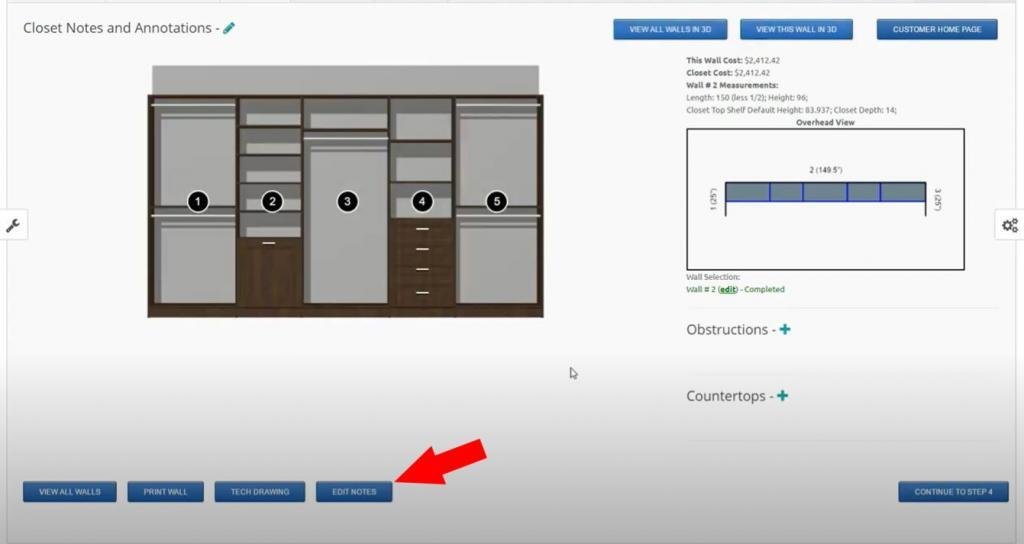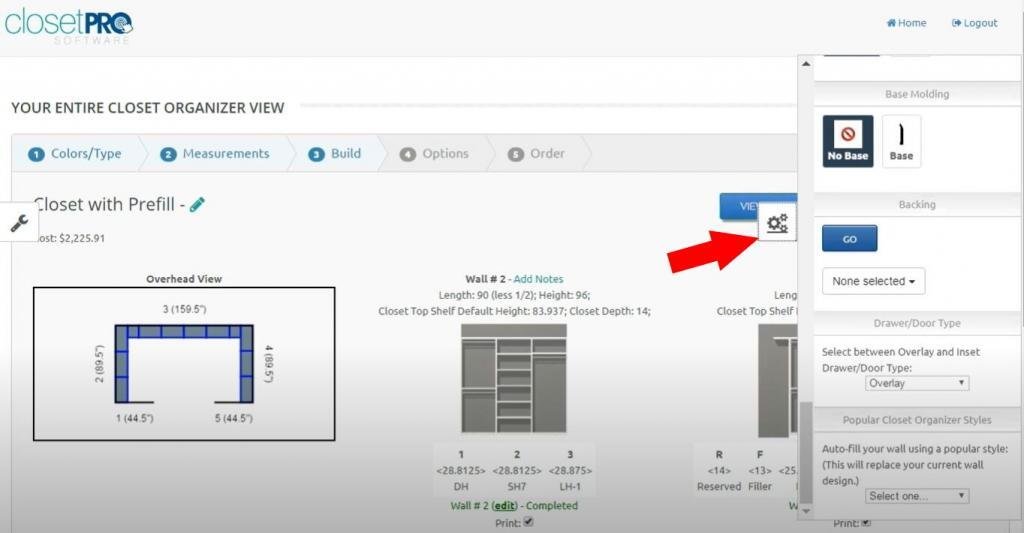Using the equalizer tool in ClosetPro
ClosetPro offers an Equalizer Tool which is an amazingly powerful feature. This is found on the Build page under the left hand wrench slide out window under the second option. There are a variety of uses for this tool such as selecting two or more units and making them the same width with the click of a button.
Another way to use this tool is to select a couple of units and any remaining open space on the wall and use up this open space by adding it to the units you select and equalizing the width of those units.