Video coming soon!
Disclaimer: Please note that some of the information in the video has changed and might not be applicable.
Having a good understanding of the Online Ordering Terminology will help when you are placing orders. In this example we will review our Gable – Special Drilling product. Out of all the products that we offer, Gables are the most complex when it comes to the different attributes that are available. Understanding and knowing the names of each attribute, and how they are organized, will really help when you are ordering our products.
All our products are separated into two main Categories:
- Closet Components
- Hardware & Accessories
There is also a Category called Miscellaneous Fees but these are not products in the strict sense of a tangible item.
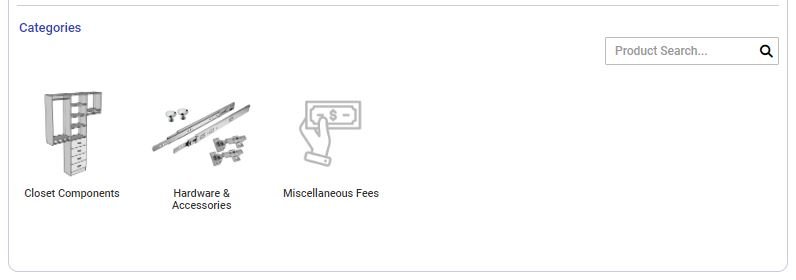
As you drill down into each category you will see the main product type but you can continue to drill down to the individual products that we offer. For example, under the category Closet Components the next level you can see Gables & Vertical Panels, you can then drill-down to the individual gable products that we offer such as Gable – Special Drilling.
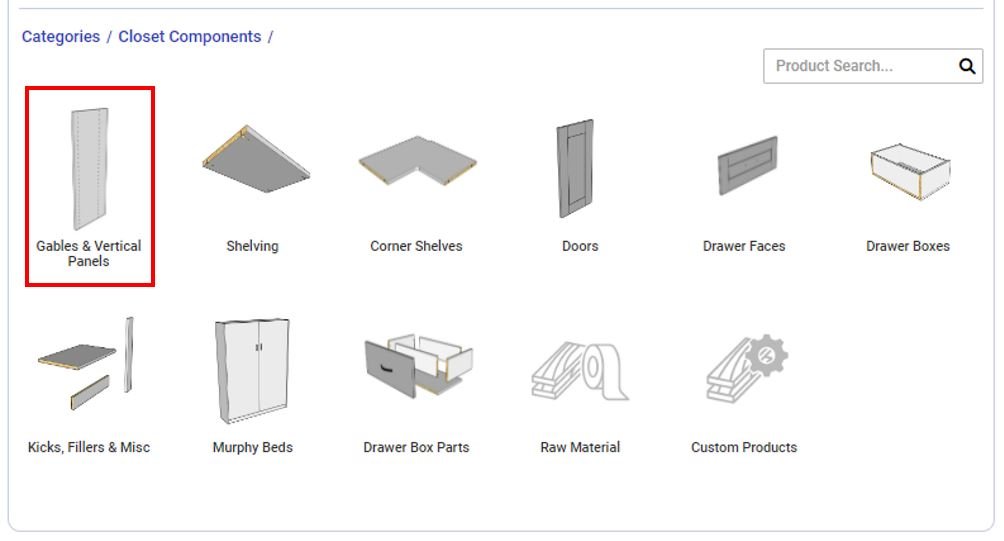
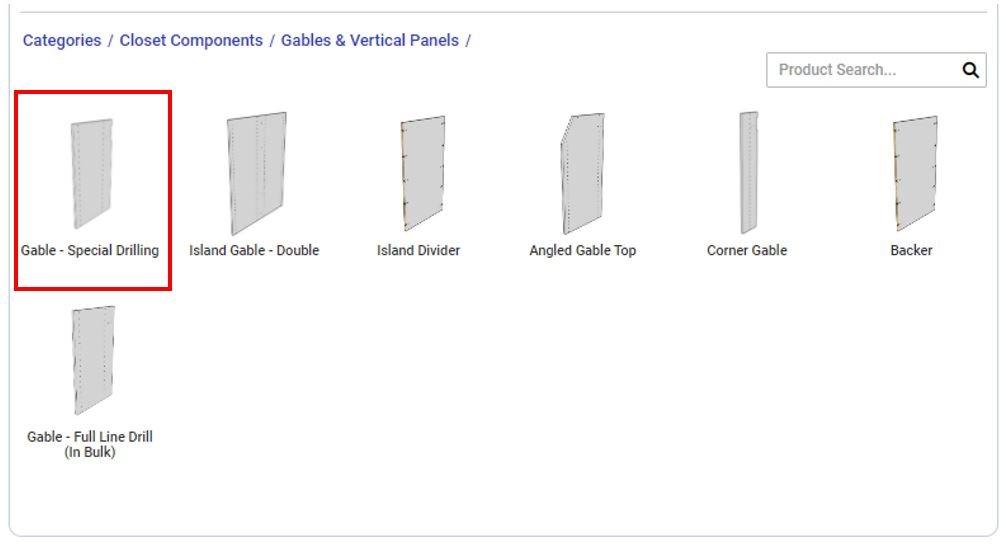
Now let’s take a closer look at how the product, Gable – Special Drilling, is laid out for all the different attributes that are available. Please keep in mind that this is our most complex product, so if you can understand this product, all the others will be a breeze.
As we work through the layout it might help to refer to the diagram below. At the top of each product, a picture of the product is displayed along with the product name. Below you will see the Group Attributes, which in this case is the Wood Color, Edge Tape Color, and Glide Drilling Type. The Group Attributes apply to everything under this specific product no matter how many Line Items you have. If you had two Gable – Special Drilling product added to the order one might have Group Attributes set to a Wood Color of white and the second Gable – Special Drilling product might have black as the Wood Color Group Attributes.
Although you can only have one Group Attributes you can have any number of Line Item with sub–Attribute Category’s. Please refer to the labels on the picture below for more information that will help you when adding products.
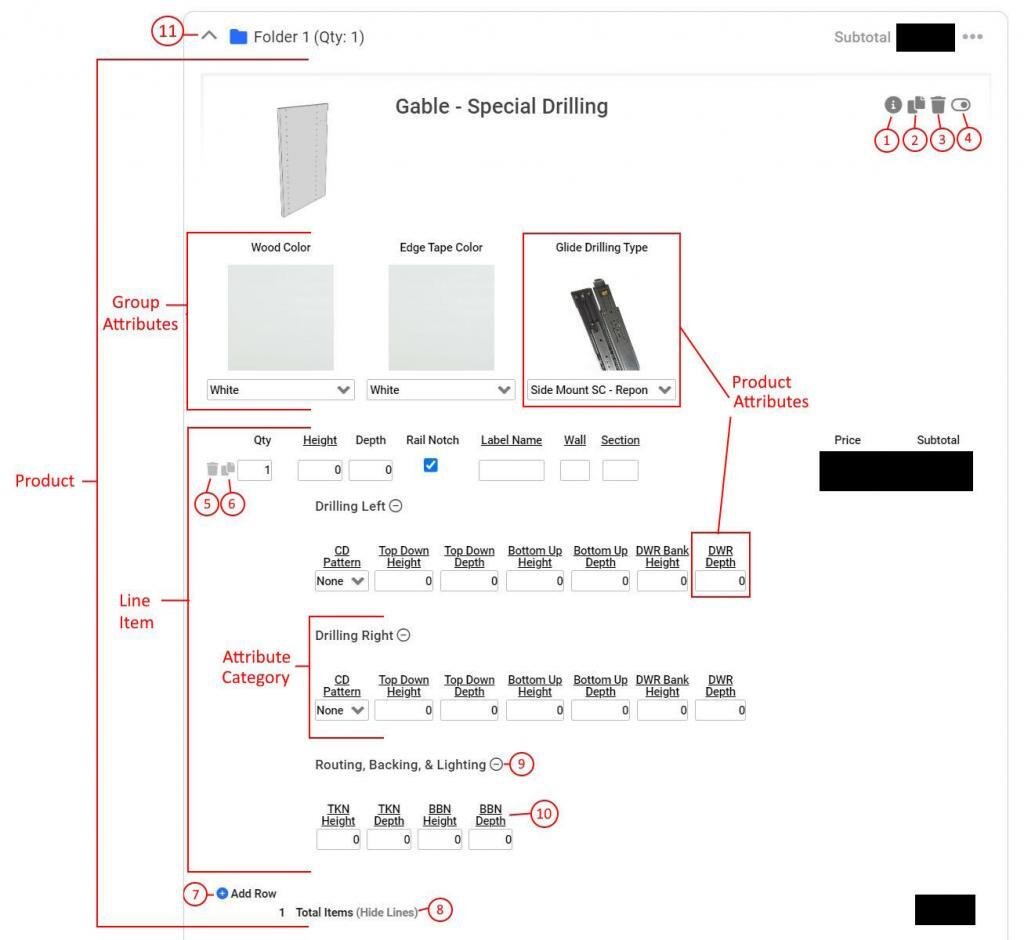
- Product Help Info
- Duplicate/Copy Product
- Delete Product
- Toggle Group Attributes
- Delete Line Item
- Duplicate/Copy Line Item
- Add a New Line Item
- Toggle Line Items
- Toggle Attribute Category
- Attribute Title (If Underlined, click for Help Info)
- Toggle Folder

